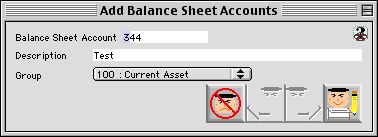
0498
Balance Sheet Account Code Input Window
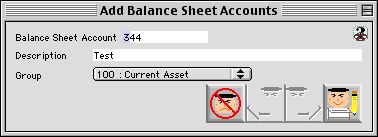
This window has dual usage depending on the Selected Icon (Add Icon/Edit Icon) in the previous window, Balance Sheet Account Listing Window. This window can be use to Enter/Create a new Balance Sheet Account Code if the user selects the (Add Icon). It can also be use to Edit/Make Changes to any existing Balance Sheet Account Code if the user selects the (Edit Icon).
Input/Display Fields
Balance Sheet Account: The Balance Sheet Account Code. (Once the Code is in the system, no modifications to the Code itself can be made)
Description: The wording description of this Balance Sheet Account Code. What this Code is setup for. (In Edit Mode, Description is the only field allowed to have modifications made to the Balance Sheet Account Code)
Group: Pop-up menu - show which group of balance sheet account this belong to
Icon Buttons
 Cancel/Escape.
Cancel/Escape.
 Previous Record: go to the previous record.
Previous Record: go to the previous record.
 Next Record: go to the next record.
Next Record: go to the next record.
 Write/Save this New Balance Sheet Account Code into the system.
Write/Save this New Balance Sheet Account Code into the system.