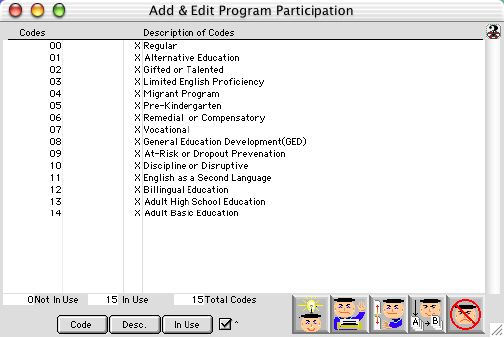
0515
Program Participation Code Listing Window
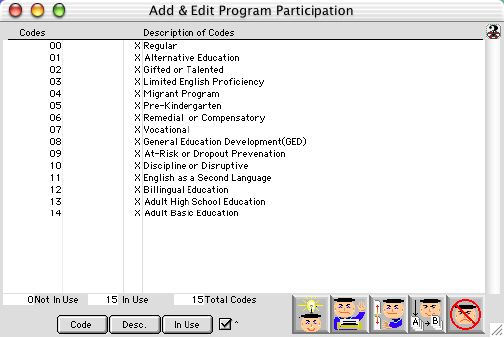
Program Participation Code Listing Window is the primary window where codes and programs are recorded and are loaded into the system , whether they are being used or not. This window also indicates if the coded program is activated or not. Active codes have an "X" displayed in front of the descriptions.
Input/Display Fields
Codes: Group scrollable list - Column is used to record codes and each code uniquely identifies each Code.
X: Group scrollable list - Code that are currently in use
Description of Codes: Group scrollable list - Column describes what each code represents
Not In Use: Display field - This is the number of codes that are not being used currently.
In Use: Display field - This is the number of codes that have being activated and put to use.
Total Codes: Display field - This is the total numbers of codes that are actually in the system, either being used or not.
Not In Use: Display field - This is the number of codes that are not being used currently.
In Use: Display field - This is the number of codes that have being activated and put to use.
Total Codes: Display field - This is the total numbers of codes that are actually in the system, either being used or not.
Sort Buttons
Code Sort button that allows you to sort by using code.
Desc. Sort button that allows you to sort by using description of the code.
In Use: Sorts the entire current list by the code that has a "x" located in front of description of codes.
Checked Box: This checked box allows you to sort record either in ascending or descending order.
Icon Buttons
 New Record Button creates a new input record form
New Record Button creates a new input record form
 Print Button prints a record or opens a print selection dialog
Print Button prints a record or opens a print selection dialog
 Setup Button activates and deactivates the codes in this window.
Setup Button activates and deactivates the codes in this window.
 Edit Button allows use of Next Record, Previous Record navigation buttons.
Edit Button allows use of Next Record, Previous Record navigation buttons.
 Cancel Button cancels the current action and closes the active window.
Cancel Button cancels the current action and closes the active window.