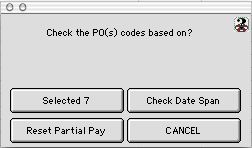
2003/10/30 0531
P.O. Expense Codes Checking Select Dialog
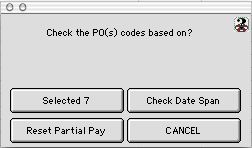
With this window the user can check Purchase Order codes. You can check all the codes, selected
codes or check by the date span of printed checks.
Buttons
Selected {}: This button allows the user to check all or selected Purchase Order codes. The user will be alerted to any errors and the system will convert the information to a text file.
Check Date Span: Takes the user to the Check P.O. Expense Codes by Checks Printed Date Span window. Here the user enters the date span of the checks already printed for purchase orders and checks the expense codes.
Reset Partial Pay: Cross references all Partial Payments on the system. This buttons does a check of all invoices with partial pays and does a system clean up.
CANCEL: Cancels the user out of this window and takes them back to the P.O. listing window.