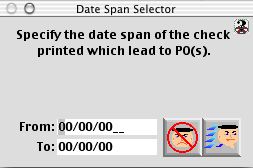
0532
Check P.O. Expense Codes by Checks Printed Date Span
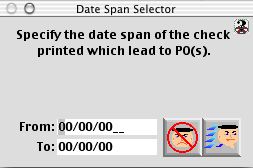
With this window the user will enter the date span of the printed checks to check the expense
of the Purchase Orders and put the information into a text file.
Input/Display Fields
From: The beginning date for the time span the user wants to check.
To: The ending date for the time span the user wants to check.
Icon Buttons
 Cancel Button takes the user back to the P.O. Expense Codes Checking Select Dialog window.
Cancel Button takes the user back to the P.O. Expense Codes Checking Select Dialog window.
 Query Button searches for information based on the dates the user entered.
Query Button searches for information based on the dates the user entered.