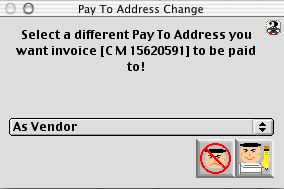
0537
Invoice's Pay To Vendor Change Select Dialog
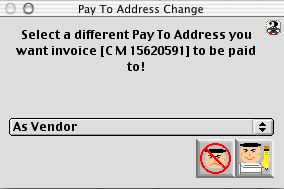
This dialog allow the user to change the pay to address of the specific invoice even after the invoice is locked, assign a check number and another process. As long as the check was not cut, this process will take effect. This process will also reduce the check amount with which the invoice was attached to.
Input/Display Field
Vendor Addresses: Pop-up menu- all the possible pay to address of the vendor with the Vendor's original address as the first, indicates "As Vendor".
Icon Buttons
 The cancel button cancel this current process.
The cancel button cancel this current process.
 The write button confirms and activated the process indicates by the pop up menu selected.
The write button confirms and activated the process indicates by the pop up menu selected.