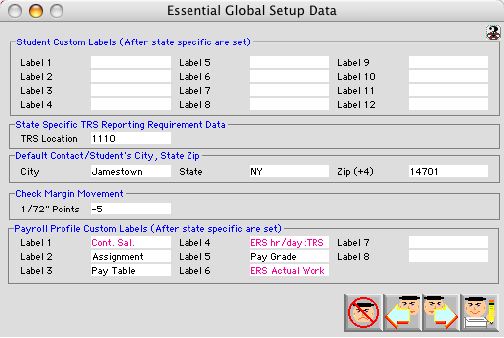
2004/04/30 0545
Global Setup Window (2)
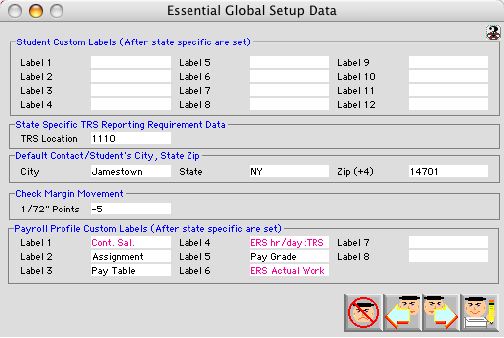
This window gives the user the ability to create labels for storing students information. The labels can be preset and cant be change without the proper authority. This window also stores a default city,state, and zip that will be displayed in the student and contact address through out the program.
Input/display field
Student Custom Label section. The user can tag any student record they chose using the label section. The label are defined from this window. Some fields may be preset up for state uses only and cant be altered. Those field are labled in red/purple pink. While cutom field space that is used by the client is in black.
Labels (1-12): Use the twelve custom fields to tag any record.
TRS Location: For state of NY, when doing electronic reporting for TRS, a location code is needed (it will be a four digit code)
Default Contact/Student's City,State zip section.
City: DThe name of the city the user wants to use as a default for every contact and student.
State: The name of the state the user wants to use as a default for every contact and student.
Zip(+4): The name of the zip the user wants to use as a default for every contact and student.
Spate Specific TRS Reporting Data
TRS Location: Location code for TRS Electronic Reporting.
Check margin Movement section.
This section is used to store information regarding the print margin the system will use for printing documents.
1/72" points: The points the printer will use for printing.
Payroll Porifle Custom Label section. The user can tag any payroll profile record they chose using the label section. The label are defined from this window. Some fields may be preset up for state uses only and cant be altered
Labels (1-8): Use the five custom fields to further define the record.
MI:
Label 1 (Hr/Dy)
Label 2 (Dy/Yr)
Label 3 (Emp. Class)
Label 4 (Cont. Plan)
NY:
Label 1 (Cont. Sal.): Contract Salary for the employee which includes all emplolyee pay except miscellaneous pay.
Label 4 (ERS Hr/TRS Mo): In case of ERS employee, this is the place where base hours per day for each employee should work for daily calculation is stored. In case of STRS employee, a 100 for 10 month and 105 for 10.5 month employee for TRS reporting is stored.
Label 6(ERS Autual Work): ERS Actual Work hours per day.
PA
Label 1 (Act 29)
Label 3 (Serv. Days)
Label 4 (Cont. Days)
Label 5 (OPT Munc)
Icon Buttons
 Cancels the action and closes the window.
Cancels the action and closes the window.
 Previous Page.
Previous Page.
 Next Page.
Next Page.
 Writes record to the database.
Writes record to the database.