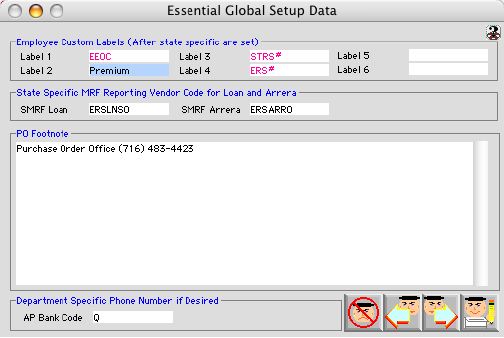
2004/04/30 0546
Global Setup Window (3)
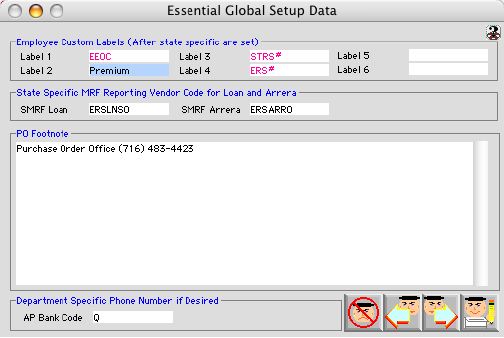
This window stores other essencial information for the system used based on the specific state it is in. It also gives the user the ability to create custom labels for storing employee information.
Input/display field
Employee Custom Label section.The user can tag any employee record they chose using the label section. The label are defined from this window. Some fields my be preset up for a specific state uses only and thus cant be altered Those field are labled in red/purple pink. While cutom field space that is used by the client is in black.
NH
Label{1}:="EEO"
NY
Label{1}:="EEOC"
Label{3}:="STRS#"
Label{4}:="ERS#"
State Specific MRF Reporting Vendor Code for Loan and Arrera
SMRF Loan: Stores the Vendor ID code for the State Retirement System (non TRS) Loan Vendor, e.g. NY ERS Load vendor ID.
SMRF Arreras: Stores the Vendor ID code for the State Retirement System (non TRS) Arreras Vendor, e.g. NY ERS Arreras vendor ID.
Purchase Order section.
PO Footnote: Any comment or text place in this area will be printed out at the bottom of every purchase order made by this system
APBank Code: When Default bank code "A" is not applicable for (AP (Accounts Payable), General Now) bank, and a specific bank is choice, that code would indicated here.
Icon Buttons
 Cancels the action and closes the window.
Cancels the action and closes the window.
 Previous Page.
Previous Page.
 Next Page.
Next Page.
 Writes record to the database.
Writes record to the database.