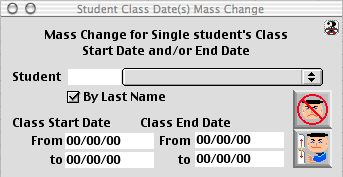
0550
Student Class Date(s) Mass Change
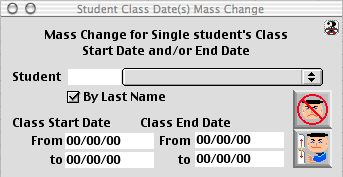
From this window the user can select any student and do a mass change of his/her start date or end date in a particular class. The start date or end date must be the same as entered into the system the first time in order to do a mass change of the date. The system will search for the old start date and old end date and change the necessary records.
Input/Display field
Student: Fill in pop-up menu - List od student names.
Class Start Date Section
From: Date field to represent the student current start date that needs to be changed.
To: Date field to represent the student new start date.
Class End Date Section
From: Date field to represent the student's current end date that needs to be changed.
To: Date field to represent the student's new end date.
Icon Buttons
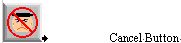 , No action taken return to previous screen
, No action taken return to previous screen
 Set Up Button, Will perform the date change procedure.
Set Up Button, Will perform the date change procedure.