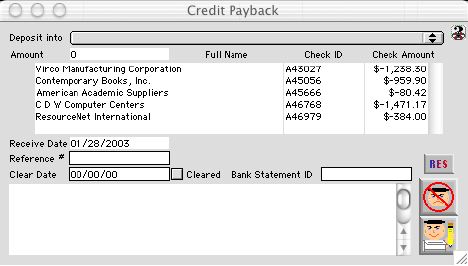
2003/10/30 0553
Add Money Receive Credit Pay back Input Dialog
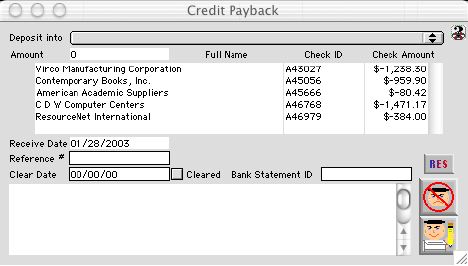
This window allows the user to add Credit Pay back checks that are use to offset the negative checks there are caused of authorized to pay credit memos in the system.
Input/Display Field
Deposit Into: Pop up menu - This is a listing of all the possible account the credit pay back can be added to.
Amount: Display field - The amount of the credit pay back.
Full Name: Group scrollable list - The name of the company the credit pay back is from.
Check ID: Group scrollable list - The check number of the credit pay back.
Check Amount: Group scrollable list - The amount of the credit pay back.
Receive Date: Display field - The date credit pay back is put into the system
Reference #: Display field - A key ID to allow the user to do a fast search.
Clear Date: Display field - The date the check clears the bank.
 : Check Box - Indicates that the check(s) have cleared the bank.
: Check Box - Indicates that the check(s) have cleared the bank.
Bank Statement ID: Display field - The ID to indicate what bank statement these transactions appear on.
Comment: Scrollable enterable field - This field is mandatory for the credit pay back a brief description must be added to every credit pay back record
Icon Buttons
 Cancel Button cancels and exits the window.
Cancel Button cancels and exits the window.
 Writes record to the database.
Writes record to the database.