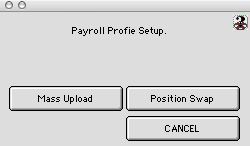
2004/01/05 0554
Payroll Profile Setup Dialog
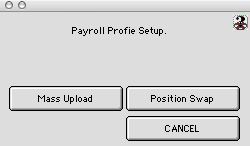
This window allows the user to special functions (setup) with payroll profiles.
Buttons
Mass Upload Using a text file, one can upload all the new years' payroll profiles for all the employee based on a specific format. The text file must contain the 12 fields divide by Tab (Character (9)) with Return on the back (Character (13))Field Number 1 and 11 must be filled in.
Employee SSN (mandatory fields)
Lane
Other
District
Step
Schedule
Category
Step
Hours
Lump sum
Date of Change (mandatory fields)
Position Swap In order to use this function, one must first select 2 payroll profiles of the employees who positions are going to be swap. One can do so by using the [Apple] key for Mac and [Control] key for Window environment. As the button is pressed, position swap dialog with which one can swap position of 2 employees base on a specific date and new payroll profiles for each are made to reflect such changes.
CANCEL Cancel any action and close this window