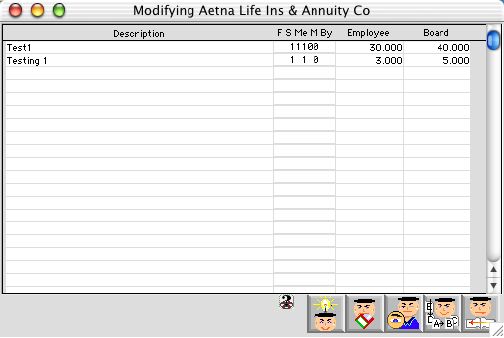
2003/10/30 0556
Payroll Vendor Deduction Type Listing Dialog Window
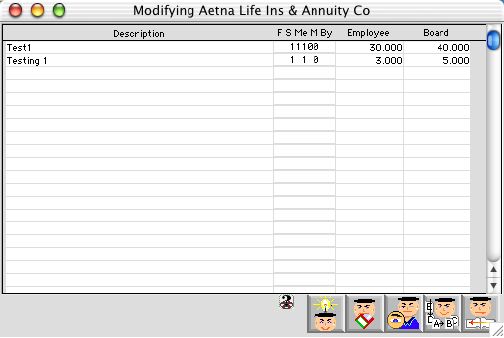
The list is for all the deduction type for this speicific payroll vendor..
Input/Display Fields
Description: Group scrollable list -Description of the Deduction Type
The following 5 flag is set for " " which mean no impact, "1" is set for True, and "0" is set for False.
F: Group scrollable list -Federal tax Sheltered Flag
S: Group scrollable list -State tax Sheltered Flag
Me: Group scrollable list -Medicare tax Sheltered Flag
M: Group scrollable list - Memdatory flag
By: Group scrollable list -the way the amont below will be calculated. "1" is by percentage and "0" is by exact amount, while " " mean no impact
Employee: Group scrollable list -The amount by which the employee will pay
Board: Group scrollable list -The amount by which the Board will pay
Icon Buttons
 Add New record Button
Add New record Button
 Delete Button deletes the highlighted record
Delete Button deletes the highlighted record
 View Button allows you to view Input Window for selected records.
View Button allows you to view Input Window for selected records.
 Modify Button opens the input window for a selected record allows modification
Modify Button opens the input window for a selected record allows modification
 Page Left button Takes the user back to the previous page(the Vendor first input window).
Page Left button Takes the user back to the previous page(the Vendor first input window).