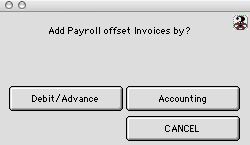
2004/01/30 0564
Add Payroll Support Offset Invoices Select Dialog
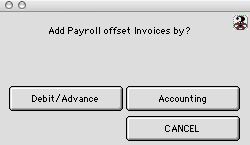
From this dialog the user can add offsetting payroll support payments This procedure adds or subtracts an amount from a normal payment to a payroll support vendor. There are two methods depending on the circumstance:.
Buttons
Debit/Advance: In the case that the payroll support vendor, because of future or anticipated obligations, is due a payment for a specific amount in addition to the that normally generated by the system, this function allows the addition (or subtraction) of an amount from the next vendor payment(s) (checks). A future dated invoice is generated to balance the account in accounting and against cash. The amount or the Debit /Advance will be expended as due in the normal course of business.
Accounting: In the case that a payment was made directly to a payroll support vendor on behalf of school district obligations, but by a third party directly to the vendor (no money is received by the district), thereby bypassing the usual process this function reduces (offsets) future payment(s) to this vendor by the amount of such payment. Depending on the transaction, a credit or debit is recorded in the revenue ledger, with an opposite debit or credit is recorded in the expense ledger, and a negative or positive invoice is created to adjust future payment(s) to the vendor.
CANCEL: Cancel action and closes window.