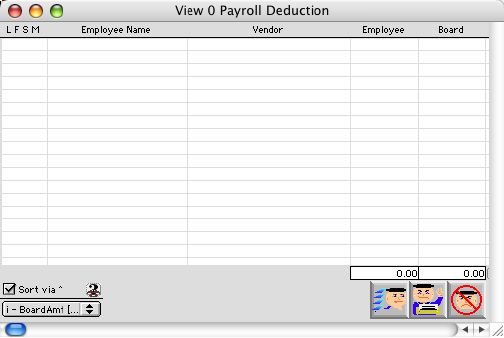
2004/06/22 0567
Payroll Deduction Listing Window
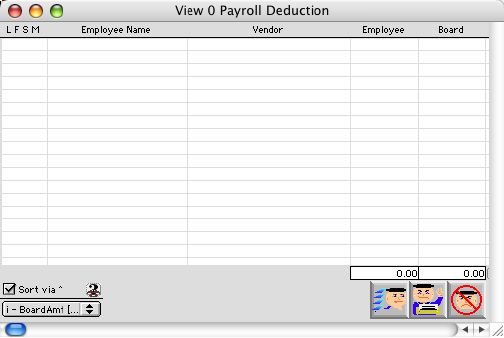
Employee Deduction Listing Window displays the payroll deduction in the system. It is blank by default. You have to do a query in order for the system to show selected or all of the deduction in the system.
Header Row
L: Locked, the payroll Deduction has been paid
F: This Deduction is subject to Federal Tax Shelter
S: This Deduction is subject to State Tax Shelter
M: This Deduction is subject to Medicare Tax Shelter
Employee Name: The Name of employee with whom the deduction belongs to
Vendor: The Name of the payroll deduction vendor and the specific type of vendor is applicable in brackets ().
Employee: The employee contribution for the deduction
Board: The board portion of the contribution for the deduction.
Payroll Date: The payroll date for which the deduction was generated
Employee ID: The Employee ID code
Vendor ID: The Vendor ID Code
Payroll ID: The Payroll ID for which the deduction was generated from
Paid ID: The Payroll ID for which the deduction was paid with, they can be the same, but in case of delayed, the Paid ID would be different from the Payroll ID.
Icon Buttons
 Search/Query Button. is used to perform a search or query according to the selected criteria.
Search/Query Button. is used to perform a search or query according to the selected criteria.
 Print Button opens a print selection dialog window.
Print Button opens a print selection dialog window.
 Cancel/Escape Button cancels the current action and closes the active window.
Cancel/Escape Button cancels the current action and closes the active window.